Our latest blogs
Featured post

BLOG
Improve your English, boost your confidence and grow your business
Learn what ESOL is, how it works, how much it might cost, how much time you need and – most importantly – how improving your English can help your business grow.
Top blogs and guides
Blogs
Looking for inspiration for your small business? Explore our latest blogs, covering topics from boosting your marketing strategy to getting online with a better website.

Grow London Local
London's largest organisations want to work with small and diverse businesses
Learn about procurement offers and supplier readiness programmes from London bodies like the NHS or GLA.

Grow London Local
How email marketing helps build connections with your customers
Learn how to write well-crafted and friendly emails to stand out as a business that understands the local market.

Grow London Local
Developing your skills as a London business owner
Ready to upgrade your knowledge? Find more about skills courses for you or your staff.
Guides
Ready to deep dive into a specific topic? From social media strategy to accounting for the next tax year, find useful, informational guides for small business owners just like you.

Grow London Local
Taking your products overseas: a practical shipping guide for London SMEs
Move goods in and out of the UK with confidence, supported by logistics processes that grow with your business.

Grow London Local
Your small business Festive Gift Guide
Looking for the perfect holiday gift? Support London's SMEs and get your loved ones something truly special.
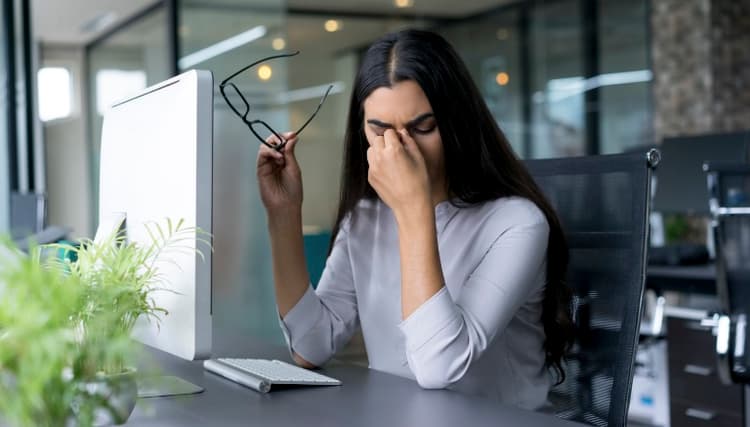
Grow London Local
A simple guide to managing business debt for London SMEs
A clear, practical guide to help small businesses in London understand, manage and recover from debt.
Partner blogs and guides
Resources
Explore a library of resources from our partners, covering a range of topics from digital, marketing, finance and funding.

Enterprise Nation
Hiring your first employee: A practical guide for small business owners
Having an employee to handle the day-to-day tasks can be an important first step in growing the business.

Beacon Business Commercial Services
Growth vs scale: Why it's important to know the difference
There's a crucial difference between scaling and growing your business.

Soundbite Media
From likes to leads: Ways to win with social media
If you’re trying to create social media content to engage with your customers and clients, where do you start?
